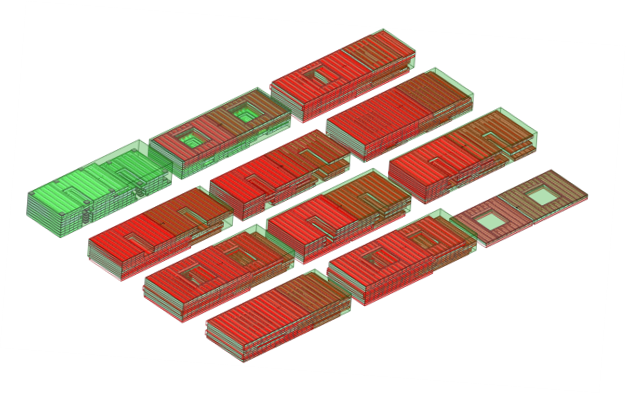Simplify offsite construction with cloud production management software: Onyx
Between organizing manufacturing sequences, roll orders, work orders, managing raw materials and optimizing the output, it is safe to say that production management can be a complicated process.
Enter ONYX, a cloud based solution allowing the user to create and manipulate all aspects of the production data from outside the Revit® environment. With important data flowing back from the shop floor to the management software and easy collaboration from the design team, ONYX enables managers to fully control and access projects from anywhere at any time with up to date information at their fingertips.
Read on to learn more about Onyx and how it revolutionizes offsite manufacturing.
Onyx: Cloud production management 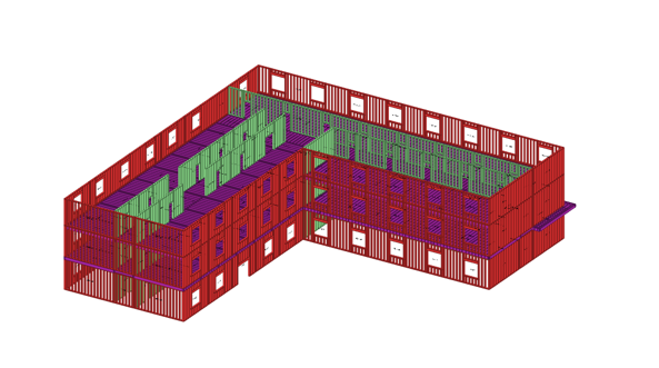
The aim of Onyx is to manage the whole downstream manufacturing process.
Using Onyx, users can upload their framed Revit® project to a cloud server for easy sequencing, scheduling, editing and CNC output from any web enabled device without ever having to download the Revit® file.
Key Features in Onyx production management:
- No Revit® licenses required
- Access multiple projects from any web enabled device
- Organize and filter panels based on user defined criteria
- Edit through a 3D graphical operations viewer and editor
- Download CSV files straight to your roll former or add to a roll order / work order
- Access detailed framing information, status, and manufacturing sequences
- Stack and bundle panels based on how they will be installed on site
- Generate bar codes/ QR codes per panel for easy tracking
- Batch changes to CNC code to redirect panels from one machine to another
Onyx allows us to better focus on the process. With MWF, we produce our fabrication drawings, we produce manufacturing outputs. But where does it go from there? How do you control your factory? What goes where? What steel gets placed? How do you track it when it goes off site? How do you know that panel has been delivered?
-Byron Starnes, Solutions Service Director, StrucSoft Solutions | Graitec Group
Read more from the AEC Magazine‘s issue that focuses on #DfMA technologies and trends including Onyx. Learn how Onyx helps to connect design and fabrication teams, and how it overcomes some of the limitations of your current generation of design tools. Full article here!
Keen to learn more? Keep on reading to find out what sets Onyx apart including how the CNC editor and manufacturing centers work, how to stack and bundle panels and finally how to create truck reports for easy assembly on site!
Edit operations using the CNC Editor
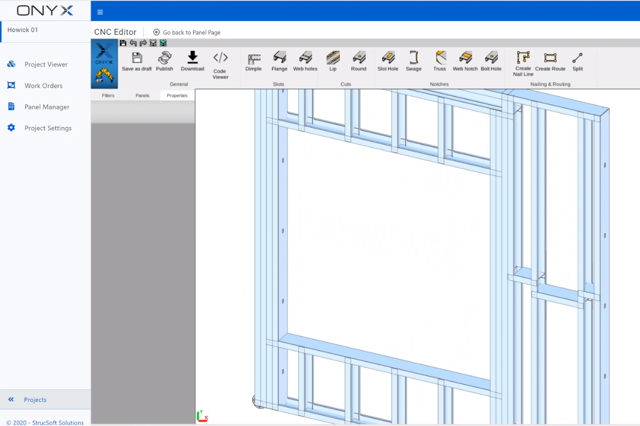
Depending on the CNC machine that you use (Howick Ltd, Beck, Pinnacle etc.) certain operations will be accessible within the CNC editor. Users are able to make changes and edits to these operations and wall panels through an easy-to-use browser based interface. Manipulate operations, cuts and punches before outputting to CNC and enjoy a full 3D view of the project which can then be sequenced for efficient manufacturing.
Download to the Manufacturing Center
Once edits are complete the CSV files can be download right to the roll former or added to a Roll Order and Work Order. Further sorting can be done by component. These members can be grouped and sorted throughout multiple panels, allowing the user to create CNC outputs for members of similar gauge, profile etc. Users can also activate “Code Review” and compare how the CNC code relates to the graphical operations as well as verify changes per member.
-png.png)
-png.png)
Stack and bundle panels for transportation
Quickly stack panels into bundles, skids and trucks, and generate combined stacking reports for transportation.
StrucSoft’s Onyx platform provides the ability to organize, bundle, and stack MWF panels onto trucks for shipping. Easily sequence panels and automate bundling in the required order for onsite installation. Generate shipping drawings to review the panels associated with each truck, pallet, and bundle for full transparency in the factory and on the job site.
Steps for stacking and bundling panels for transportation and offsite construction:
1. Quickly stack panels based on a path defined by the user
2. Develop container templates according to company policies
3. Define a color pallet to distinguish panels
4. Create an install sequence for the job site
5. Generate padding between panels to account for finishes
6. Export shipping drawings and view a graphical representation of the panels
Create shipping reports for offsite construction
Quickly and easily generate shipping reports with detailed data for each panel, bundle and/or truck. Users are able to fully customize reporting templates that include user specific criteria needed to populate the project report. Seamlessly turn on and off columns that are required (such as count, panel gauge, length, weights, purchase order and much more). Easily add a panel to an existing report or generate a new report, lock report from other user, share the URL and/or export to CSV for the jobsite and installation.
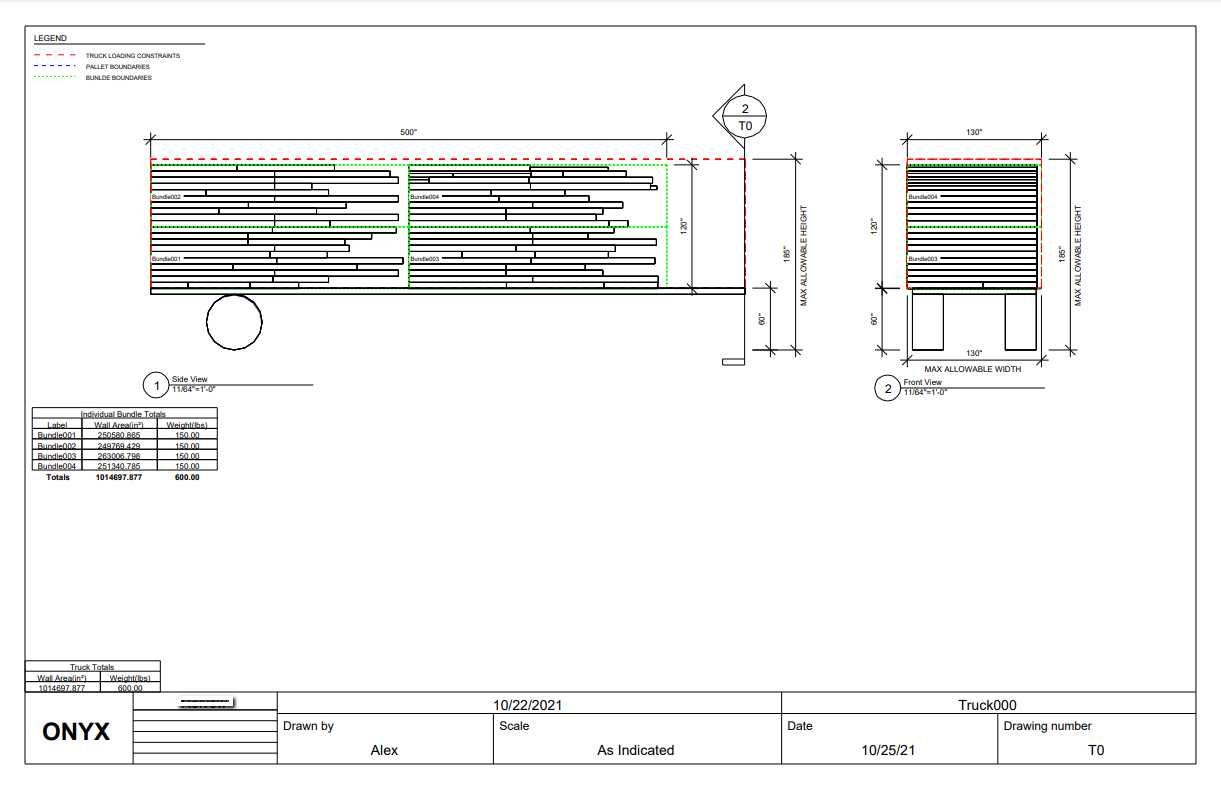
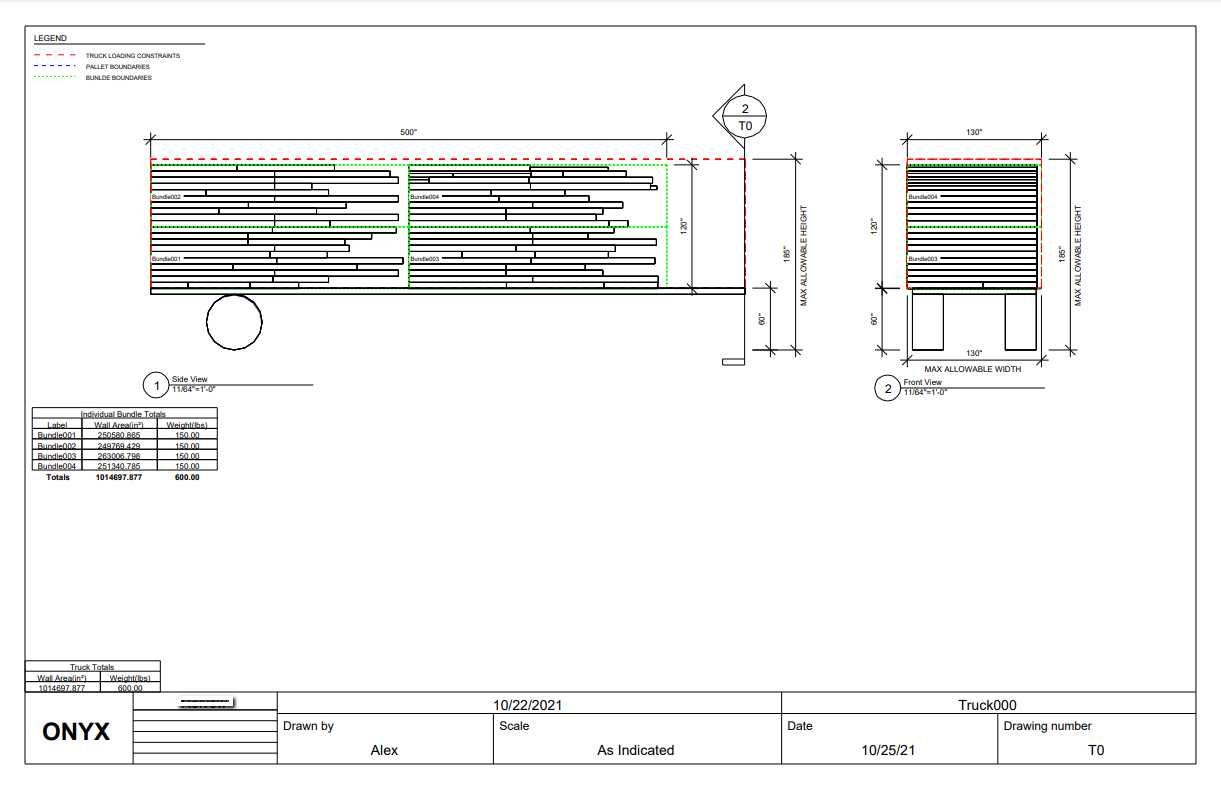
For more information on our products or design services, visit strucsoftsolutions.com or email us at info@strucsoftsolutions.com.
{{cta(‘3376e831-dc64-4659-90ca-0292502bc61f’)}}
 StrucSoft Solutions is the market leader in comprehensive Autodesk® Revit®-based BIM framing, with both off-the-shelf and custom solutions targeting the AEC and fabrication sectors. Our star solution MWF simplifies complex Revit® framing with its powerful range of tools for modeling, inter-trade clash detection, custom construction documentation and optional output to CNC machines.
StrucSoft Solutions is the market leader in comprehensive Autodesk® Revit®-based BIM framing, with both off-the-shelf and custom solutions targeting the AEC and fabrication sectors. Our star solution MWF simplifies complex Revit® framing with its powerful range of tools for modeling, inter-trade clash detection, custom construction documentation and optional output to CNC machines.