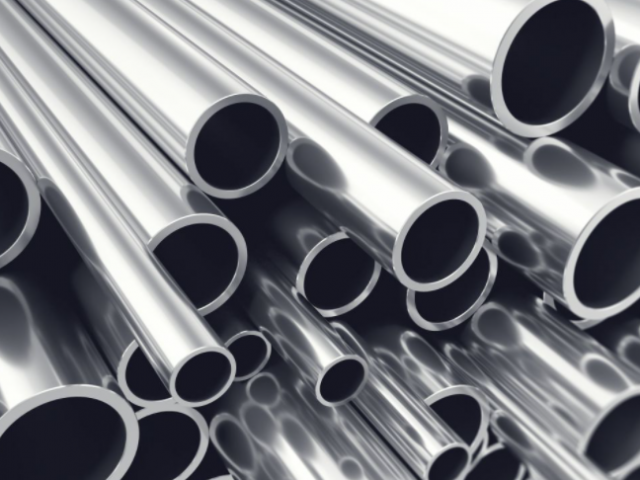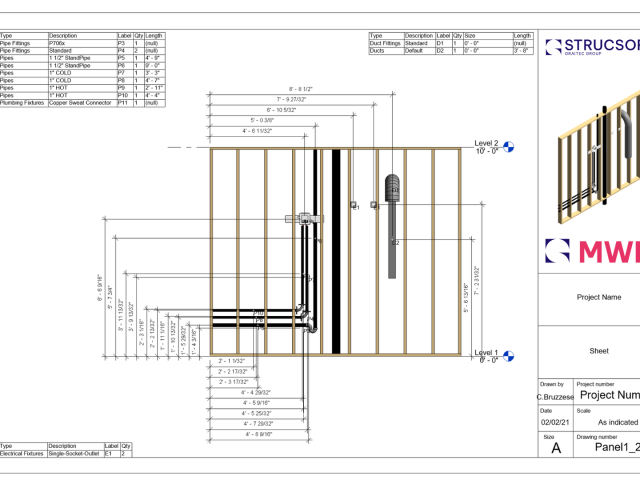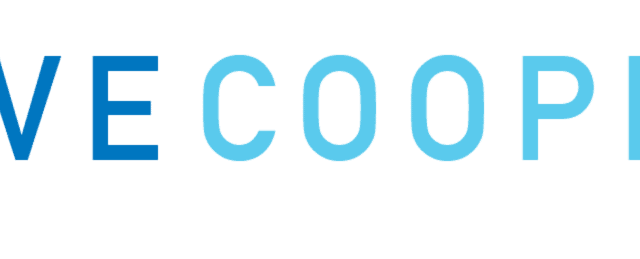All construction projects, once brought into the field, operate in a three-dimensional space. This is why visualizing the project before development starts helps everyone to understand how it has to come together.
Architectural 3D modeling makes it easy to analyze both visual and functional areas of a building project, giving everyone a complete understanding of the construction’s different features.
In light of that, it’s no wonder 3D models have become such a significant part of the construction process. So, if you’re looking to keep your construction project on schedule, the answer is clear- make it possible with 3D modeling.
In this article, we’ll look at the technology taking the industry by storm. Let’s dive in!
What’s 3D Modeling?
3D modeling refers to creating three-dimensional representations of elements like shapes, surfaces, sizes, and materials using computer software. It’s a subset of CAD (Computer-aided design) and often makes designing products and projects more manageable. 3D modeling programs allow you to:
- Create and picture final products
- Modify or enhance designs
- Document materials, measurements, and design elements easily
To name a few!
<<Read more about why you should make the shift from AutoCAD to Revit BIM Software here>>
A Short History of 3D Modeling in Construction
It’s true 3D modeling has been ramped up significantly in recent years, both globally and in different industries. 3D models now play essential parts in:
- Real estate viewings
- eCommerce product displays
- mechanic part prototyping
- the animation and entertainment industry
- architecture and construction.
3D modeling as an idea has been around for longer than you might think. The concept of the Architectural BIM has been around since the seventies. To this day, it’s considered one of the best developments in the field of architecture.
This is where a well-detailed version of the building design in its three-dimensional form is used to ensure an accurate understanding of the plan. It helps ensure that the final project replicates the structure as intended.
BIM stands for Building Information modeling. It used to be on paper; now, most computers can handle 3D software that makes architectural modeling a breeze. The most used software on the market is Autodesk Revit. This tool allows you to create and design building models in 3D. The files can be shared and accessed by multiple users simultaneously, so the design can be reviewed remotely.
Revit supplies builders with precise 3D models with negligible error. It acts as a powerful tool for designing with benefits to construction, maintenance, and renovation!
The Benefits of Using Revit 3D Modeling for Construction
Let’s take a closer look at the benefits Revit 3D modeling can offer to construction projects.
Realistic Visualizations
Professional 3D models allow you to communicate ideas and stages to clients in a more effective manner. You can create visually realistic models that act as a virtual walkthrough of a proposed building project.
Clients can get a feel for the overall layout and design, even where minute details are concerned. Visualizing a 2D design in 3D space can otherwise be difficult and lead to misunderstandings or disappointments.
Get More Done in Less Time While Reducing Errors and Costs
3D modeling has proven successful at reducing costs and project times in the construction sector. Compared to 2D designs, you might find as much as a 45% reduction in project time. It’s much easier to update and document a project using software than rolling out new blueprints.
Finding and fixing errors is also made much more straightforward in Revit. Designers can look for issues in the model, with the ability to rotate the view to make sure every angle is checked.
This could prevent errors from making it into the final design, and mistakes can be fixed before construction begins. Rework could cost companies millions of dollars – so this is a crucial step to consider.
Ensure Project Timelines and Conformance
Your business can make sure construction is on time and on track by using 3D modeling. This is because frequently compare between the model projection and the current work to ensure consistency. The work could also be updated on the model in stages, so remote supervisors can guarantee everything is going according to plan.
Allow for More Experimental Design and Client Communication
3D modeling makes it possible to work up a whole building and communicate the idea of its architecture visually. This means that architects can try out different ideas, easily make changes, and dare to be more experimental in their approach. While 3D modeling takes time to learn and integrate with your team, the benefits will outweigh this initial investment.
Leverage Revit with Powerful Plugins
Autodesk Revit on its own is a powerful tool. But you can leverage its full potential for construction projects by combining it with specialized plugins. Construct detailed and functional wood or metal frames for building projects.
StrucSoft’s MWF Pro Metal and MWF Pro Wood are perfect for this job. You can design virtually any wood or steel framing configuration. You can consider multi-layer walls, wood and metal studs, easily create openings with auto-generated framing and model connection members. Accurate connection members like kickers, bracing, straps, and hangers automatically bring your design to new heights. Layouts are quick to create in these plugins, and you can export your creations to CNC if required!
If your construction project focuses on creating and analyzing trusses, you might also like Everest. This is the first standalone product that helps you engineer trusses outside of Revit. It also allows users to create any truss shape in Everest using automated profile creation. Or you can manually draft the envelopes yourself.
Are You Ready to Start Using 3D Modelling for Your Next Construction Project?
3D modeling can revolutionize the way you approach construction projects. This technology can streamline and improve your processes from communicating to customers and sticking to your project’s schedule and vision.
StrucSoft Solutions develops solutions for the AEC and manufacturing industry. For training, BIM services, and custom programming, get in touch today!