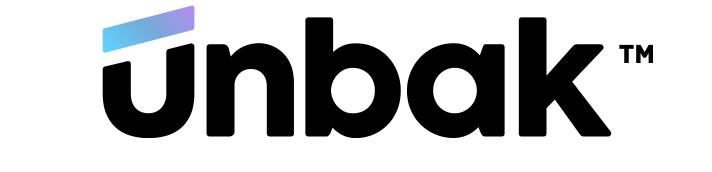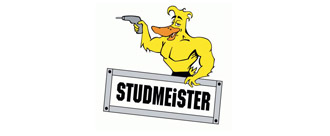CMS DSTV NC1 Converter,
Viewer & Editor
Convert your Autodesk Inventor®, AutoCAD®, Solidworks® or MBS® parts to DSTV NC1 files, or create DSTV NC1 files from scratch. Visualize your components, make modifications and load data to your CNC machine.
Convert your Autodesk Inventor®, AutoCAD®, Solidworks® or MBS® parts to DSTV NC1 files, or create DSTV NC1 files from scratch.
CMS Standard
CMS Standard saves fabricators considerable time cleaning up DSTV files by allowing users to either bath process, adjust these files or to create DSTV files that are specifically compatible with the CNC machine used. CMS Standard is available as a standalone license or can be used in conjunction with plug-ins to Autodesk® Inventor® , SolidWorks® , AutoCAD® and MBS® .
A comprehensive CAD/CAM software application dedicated to the production and manipulation of DSTV-NC (NC1) file output format.
Available DSTV NC1 converters
CMS for Inventor®
This is a plug-in solution to Autodesk® Inventor®. Work with native and non native Inventor® files.
Designed for steel members and sheet metals. The plugin supports .ipt and .iam files.
CMS for AutoCAD®
This is a plug-in solution to Autodesk® AutoCAD®. Work with 2D DWG and 2D DXF files.
Support manipulation and NC1 file creation.
CMS for SolidWorks®
This is a plug-in solution to SolidWorks®. Work with native and non native SolidWorks files.
Convert single body part files directly from SolidWorks® platform.
CMS for MBS®
Convert 2D DXF files exported from MBS®.
Easy conversion of MBS® part files to DSTV NC1 format for use on most beam lines and CNC plasma cutters.
CMS Standard Standalone
DSTV NC1 file creator, editor, and viewer.
Create, and post process NC1 files, even from scratch.
We Integrate With Industry Standard CNC Machines












Working with a machine not on this list?
Get in touch with us today to create a customized solution.
What is a DSTV NC1 file?
DSTV-NC1 is an industry standard file extension created by the German Steel Construction Association (Deutscher Stahlbau-Verband). This is a text file in ASCII format, containing code readable by most CNC machines in the industry today. A DSTV text file contains notations for each element of a structural steel component.
With fabricators and engineers working in various softwares that produce their own native file extensions, the DSTV format improves interoperability and information exchange between multiple engineering softwares and CNC machinery.
Common notations in a DSTV file:
AK
External
Cuts
IK
Cutouts
Openings
BO
Slot
Holes
SI
Text
Stencilling
KO
Marking
Lines
DSTV Conversion Service
Leverage more than a decade of experience in creating and converting ready-to-manufacture DSTV files.
Supported file formats:
.IPT
.SLDPRT
.DWG
.DXF
.NC1
.STEP
.SAT
.x_t
Contact Us Today
Ready to get started? Fill out the form to book a demo with one of our product experts. Learn more about how CMS fits your requirements and fabrication process.
Get started
Download the 2024 CMS DSTV Viewer
CMS Viewer is now available for free with a new and improved interface. CMS Viewer allows users to view and verify the exact content of structural steel component DSTV files (nc1). With CMS Viewer, users can check dimensions, view details such as holes, patterns, and cutting angles, and rotate the part to view it from any angle.
Frequently Asked Questions
CMS Standard is available as a standalone product or can be used in conjunction with industry plug-ins like SolidWorks®, Autodesk® AutoCAD®, Autodesk® Inventor® and MBS®.
NC or DSTV files are created in a CAD-system. DSTV is an interface for the geometrical description of steel structure pieces for the post-processors with numerical control, like saw, drill and flame cutting machines.
Take advantage of our years of experience in DSTV file creation and submit your project files for a quick free quote for conversion.
Partenaires CNC qui nous font confiance