Our development team has been hard at work and we’re happy to announce that our winter build, version 2.38, build 7991 is now publicly available! Head over to your portal page and download the newest version of your MWF module today.
Keep on reading to find out what was released
General Notes:
• Improved shop drawing generation. Available for all MWF modules.
• Improved floor work sharing workflow. Available for all MWF modules.
• Removed unused commands from the Truss Module. Available in MWF Pro Metal, MWF Advanced Metal and MWF Pro Suite
• Removed unused commands from the Wall Module. Available for all MWF modules.
• A New Notching Tool for ProWood and ProSuite.
WALLS
1) The ability to “Notch” wood members in a panel
Notching settings can now be applied to the top and bottom tracks (receivers) where vertical members intersect them (extenders). Available in MWF Pro Wood and MWF Pro Suite.
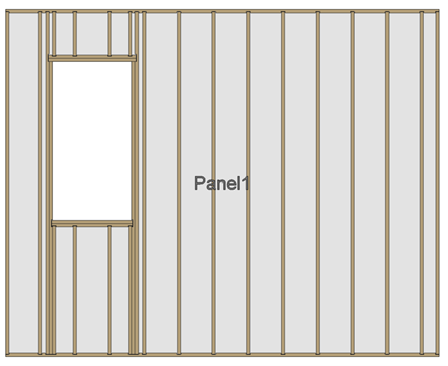
2) A dynamic window for the Notching tools has been implemented
This windows lets users see in real-time the panel being updated with all the inputs. Available in MWF Pro Wood and MWF Pro Suite.
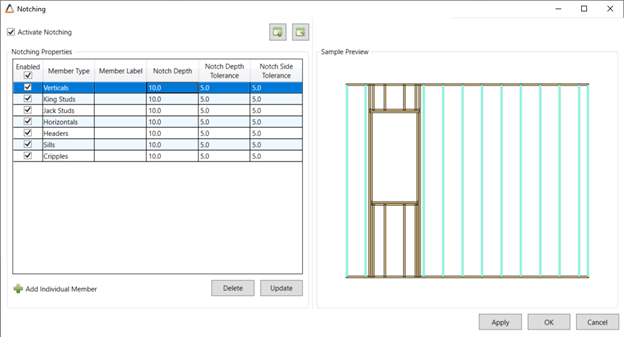
MULTILAYER MODELING:
1) Updates to Sheathing Editor
- Users can determine the Layout Direction for sheathing. Options include:
– At panel start
– At panel end
– At both panels start and end
– At the center bay
Available for all MWF products.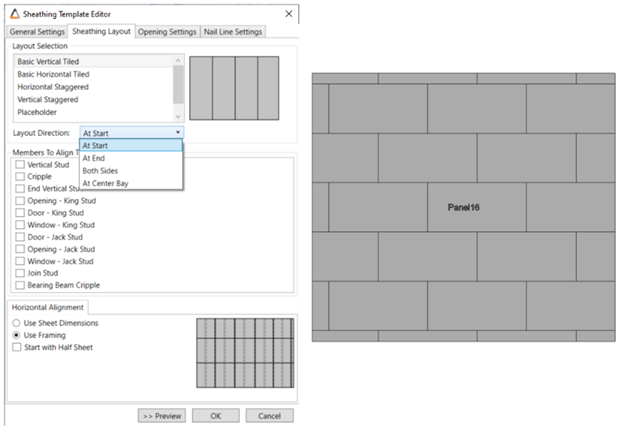
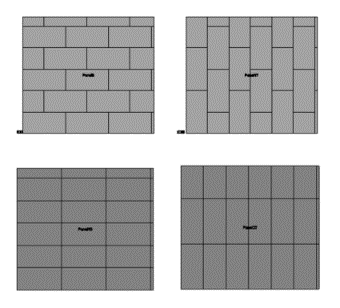 In the Sheathing Layout Editor, users can choose the Layout Selection. They can have either horizontally/vertically tiled sheathing or have horizontally/vertically staggered sheathing.
In the Sheathing Layout Editor, users can choose the Layout Selection. They can have either horizontally/vertically tiled sheathing or have horizontally/vertically staggered sheathing.
Available for all MWF products.
2) Added ability to rotate/flip the bottom track of a secondary layer in a MultiLayer walls
An option has been added to the bottom and top tracks that will allow a user to rotate the bottom and top tracks. This function becomes important when users are using omega channels in the MultiLayer settings. Available in MWF Pro Metal, MWF Advanced Metal and MWF Pro Suite
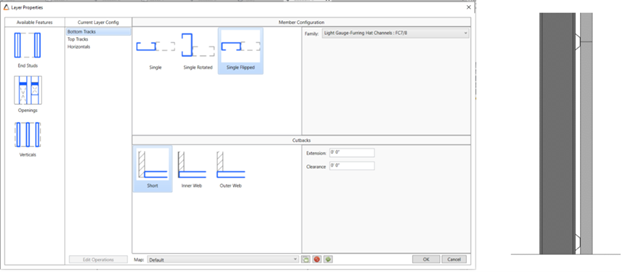
FLOORS:
1) Template Map and Quick Create Added
A new feature has been added to MWF floors which allows users to create a Template Map, blanket select multiply floors and then use the Quick Create option to frame multiple floor types at once. Available for all MWF modules.
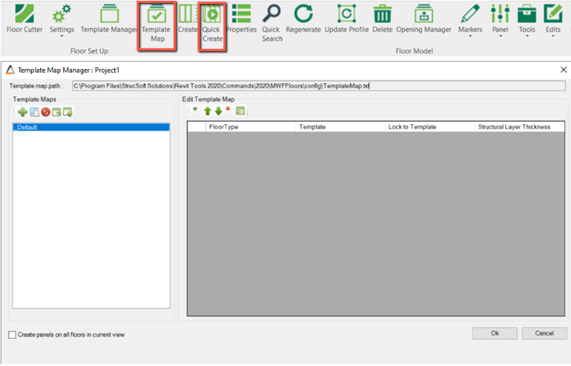
2) Quick Search Added
Added the ability to Quick Search an existing floor panel within a project. Users can now find the floor panel by writing the panel name. Available for all MWF modules.
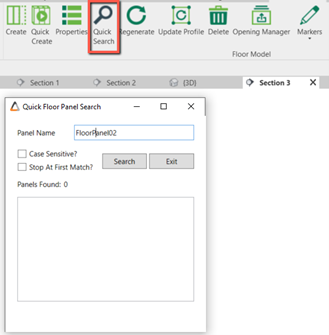
3) Sheathing dimensions for floors are now nominal sizes.
Available for all MWF modules.
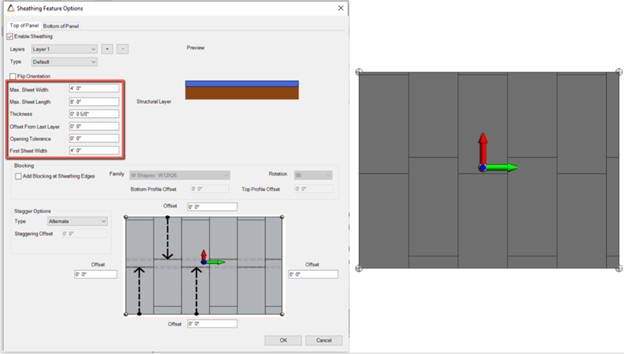
For more information on our products or services, visit strucsoftsolutions.com, email us at info@strucsoftsolutions.com or call us at 514-538-6862.
{{cta(‘3376e831-dc64-4659-90ca-0292502bc61f’)}}










